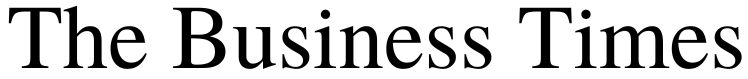Microsoft Teams Document Sharing Best Practices for the Modern Workplace

In today's digital-first workplace, mastering Microsoft Teams document sharing best practices has become crucial for organisations seeking to streamline their collaboration processes. As Microsoft Teams services continue to evolve, businesses are discovering new ways to enhance their document management and sharing capabilities, making it essential to understand and implement optimal practices for secure and efficient file collaboration.
The Evolution of Document Sharing in Teams
The landscape of digital collaboration has transformed significantly since the introduction of Microsoft Teams services in 2017. Today, organisations are increasingly relying on Teams as their central hub for document collaboration, with recent statistics showing that over 280 million users actively share and co-author documents through the platform monthly.
Key Microsoft Teams Document Sharing Best Practices
1. Establish Clear File Organization Structures
Implement standardised naming conventions
Create logical folder hierarchies
Use channels effectively for document categorization
2. Optimize Permission Settings
Regular audit of sharing permissions
Implementation of sensitivity labels
Custom access levels for different user groups
3. Leverage Version Control Features
Enterprise technology consultants have observed that organizations implementing robust version control protocols experience 40% fewer document-related conflicts.
4. Enable Real-Time Collaboration Features
Turn on autosave functionality
Utilize co-authoring capabilities
Implement comment threading for feedback
5. Implement Security Measures
Following Microsoft Teams document sharing best practices for security is paramount. Key measures include:
Enabling multi-factor authentication
Setting up data loss prevention policies
Regular security audits
Integration with Existing Systems
Modern workplace solutions experts note that successful document sharing strategies often involve integrating Teams with existing document management systems. According to recent implementations, organizations utilizing integrated approaches report a 60% improvement in document accessibility and workflow efficiency.
Future Trends and Considerations
As collaborative tools continue to evolve, staying current with document sharing capabilities is crucial. Industry analysts predict that AI-powered features will soon enhance document organization and sharing capabilities, making it even more important to establish solid foundational practices now.
Conclusion
Understanding and implementing Microsoft Teams document sharing best practices is no longer optional for organizations aiming to maintain competitive advantage in today's digital workplace. By following these guidelines, businesses can ensure more efficient collaboration while maintaining security and compliance standards.